Beards, Bugs, and Bacon!
JoC #16:
 |
| Here I added a counter that keeps score and fixed the left over bug from JoC#15 |
JoC #17:
 |
| Here I used the Bounce scenario to build a complete class object that contained constructors, fields, and Act methods. |
JoC #18:
 |
| This exercise taught me to add an Act Method to the World Class in order to enable a ball to appear wherever the mouse is clicked within the environment. |
JoC #19:
 |
| Internal, External, and Instanced Methods are reviewed. |
JoC #20:
 |
| Here I had more practice with object interaction. - specifically manipulating the background image through the world constructor. |
JoC #21:
JoC #22:
 |
| This episode simple had us refactor our previous code, which essentially just means cleaning it up and making it more cohesive. |
JoC #22 Tracing Control Flow:
 |
| Here we learned how to troubleshoot our code by using line breaks and the debugger tool. |
JoC #23:
 |
| Here we constructed our first full If Statement that causes the balls to fade away and removed themselves from the environment. |
JoC #24:
JoC #25:
 |
| This was simply an overview of the various errors a programmer might make and how to go about fixing them. |







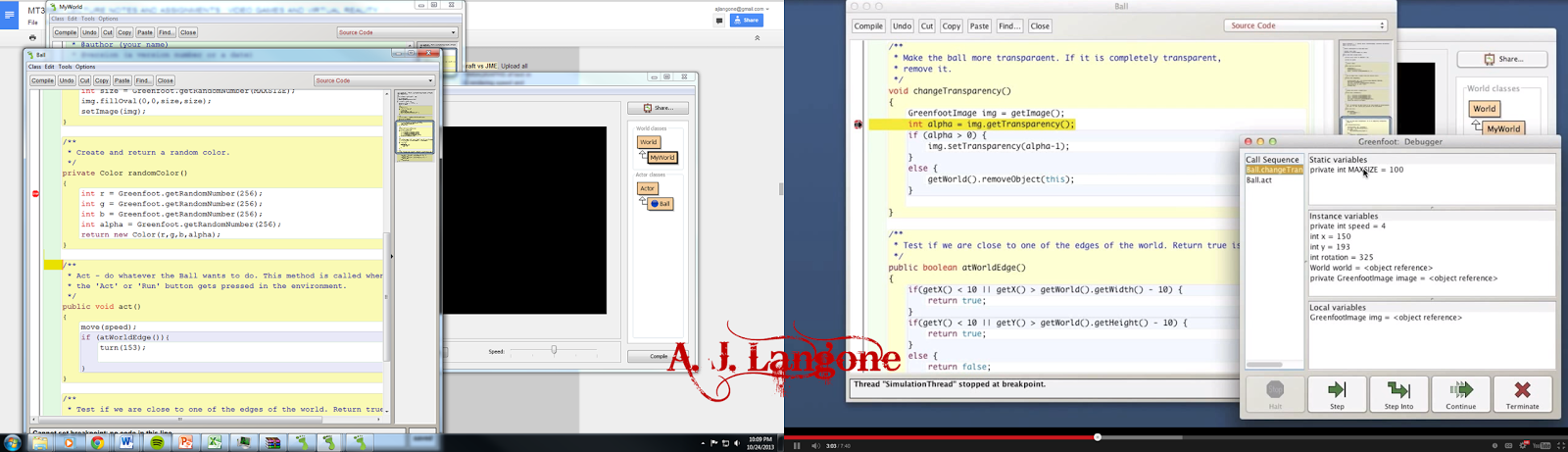




No comments:
Post a Comment